Ditapis dengan

Java Programming Language - Knowledge Bank
- Edisi
- 1
- ISBN/ISSN
- 131054
- Deskripsi Fisik
- Bab 5 hal.19
- Judul Seri
- -
- No. Panggil
- FIK 005.262 TIM j
- Edisi
- 1
- ISBN/ISSN
- 131054
- Deskripsi Fisik
- Bab 5 hal.19
- Judul Seri
- -
- No. Panggil
- FIK 005.262 TIM j
Developing Applications for the Java EE Platfrom FJ-310 - Student Guide
1. Placing the Java EE Model in Context 2. Java EE Component Model dan Development Steps 3. Web Component Model 4. Developing Servlets 5. Developing With JavaServer Pages Technology 6. EJB Component Model 7. Implementing EJB 3.0 Session Beans 8. The Java Persistence API 9. Implementing a Transaction Policy 10. Developing Java EE Applications Using Messaging 11. Developing Message-Driv…
- Edisi
- Revision E
- ISBN/ISSN
- 130362
- Deskripsi Fisik
- 397 hlm
- Judul Seri
- -
- No. Panggil
- 005.262 NII d

Developing Applications for the Java EE Platform FJ-310 - Student Workbook
1. Placing the Java TT Model in Context Exercise 1: Categorizing Java EE Services Exercise 2: Describing the java EE Platform Tier and Layers Exercise 3: Examining the Java SE BrokerTool Application 2. Java EE Component Model and Development Steps Exercise 1: Describing Java EE Roles and Responsibilities Exercise 2: Describing Options for Packaging 3. Web Component Model Exe…
- Edisi
- Revision E
- ISBN/ISSN
- 130363
- Deskripsi Fisik
- 163 hlm
- Judul Seri
- -
- No. Panggil
- 005.262 NII d

Developing applications for the java EE Platform - Knowledge Bank
- Edisi
- IEB/J2EE/KB_SG/Q7M2/07-M9-V01
- ISBN/ISSN
- 132468
- Deskripsi Fisik
- Bab 6 hal.10
- Judul Seri
- -
- No. Panggil
- FIK 004 TIM d
- Edisi
- IEB/J2EE/KB_SG/Q7M2/07-M9-V01
- ISBN/ISSN
- 132468
- Deskripsi Fisik
- Bab 6 hal.10
- Judul Seri
- -
- No. Panggil
- FIK 004 TIM d
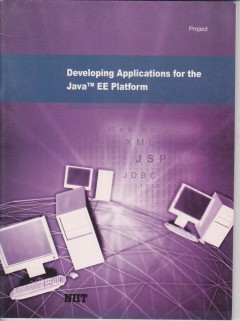
Developing applications for the java EE Platform - Project
- Edisi
- IEB/MMSv2/DAJP/Project/Q7M2SG-07-M09-V01
- ISBN/ISSN
- 132469
- Deskripsi Fisik
- Bab 1 hal.39
- Judul Seri
- -
- No. Panggil
- FIK 004 TIM d
- Edisi
- IEB/MMSv2/DAJP/Project/Q7M2SG-07-M09-V01
- ISBN/ISSN
- 132469
- Deskripsi Fisik
- Bab 1 hal.39
- Judul Seri
- -
- No. Panggil
- FIK 004 TIM d

Introduction to Web Content Development : Knowledge Bank
Some characters, such as the greater than (2), less than (2), and ampersand (6) Somacters, have a special meaning, when lod in HTML code. For example, the and characters are treated as the opening and closing brackets for HTML tags. Therefored then these characters are used in the content on a Web page, they may be interpreted as tag brackets, instead of less than and greater than symbols. Such…
- Edisi
- 1
- ISBN/ISSN
- 131034
- Deskripsi Fisik
- -
- Judul Seri
- -
- No. Panggil
- 006.7 TIM i

Web page authoring - student guide
- Edisi
- IEB/Web Page Authoring/SG/Q5M1/08_1M_V01
- ISBN/ISSN
- 131031
- Deskripsi Fisik
- Bab 3 hlm. 53
- Judul Seri
- -
- No. Panggil
- FIK 004.678 TIM w
- Edisi
- IEB/Web Page Authoring/SG/Q5M1/08_1M_V01
- ISBN/ISSN
- 131031
- Deskripsi Fisik
- Bab 3 hlm. 53
- Judul Seri
- -
- No. Panggil
- FIK 004.678 TIM w

Javascript fundamentals - student guide
- Edisi
- IEB/JavaScript/SG/Q5M1/08_1M_V01
- ISBN/ISSN
- 131032
- Deskripsi Fisik
- Bab 4 hlm.36
- Judul Seri
- -
- No. Panggil
- FIK 004 TIM j
- Edisi
- IEB/JavaScript/SG/Q5M1/08_1M_V01
- ISBN/ISSN
- 131032
- Deskripsi Fisik
- Bab 4 hlm.36
- Judul Seri
- -
- No. Panggil
- FIK 004 TIM j

Web component development with servlets and JSP Technologies - Knowledge Bank
- Edisi
- IEB/WCD_ServJSP/KB_SG/MMSv2/Q7M2/07-M10-V01
- ISBN/ISSN
- 132473
- Deskripsi Fisik
- Bab 6 hal. 14
- Judul Seri
- -
- No. Panggil
- FIK 004 TIM w
- Edisi
- IEB/WCD_ServJSP/KB_SG/MMSv2/Q7M2/07-M10-V01
- ISBN/ISSN
- 132473
- Deskripsi Fisik
- Bab 6 hal. 14
- Judul Seri
- -
- No. Panggil
- FIK 004 TIM w
Web Component Development with Servlet and JSP Technologies SL-314 - Student …
1. Introduction to Web Application Technologies 2. Developing a View Component 3. Developing a Controller Component 4. Developing Dynamic Forms 5. Sharing Application Resources Using the Servlet Context 6. Designing the Business Tier 7. Developing Web Applications Using Struts 8. Developing Web Applications Using Session Management 9. Using Filters in Web Applications 10. Integrating W…
- Edisi
- -
- ISBN/ISSN
- 127764
- Deskripsi Fisik
- 542 hlm
- Judul Seri
- -
- No. Panggil
- 005.262 NII w
 Karya Umum
Karya Umum  Filsafat
Filsafat  Agama
Agama 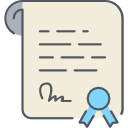 Ilmu-ilmu Sosial
Ilmu-ilmu Sosial 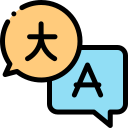 Bahasa
Bahasa  Ilmu-ilmu Murni
Ilmu-ilmu Murni 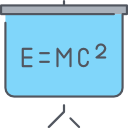 Ilmu-ilmu Terapan
Ilmu-ilmu Terapan 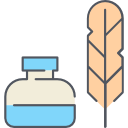 Kesenian, Hiburan, dan Olahraga
Kesenian, Hiburan, dan Olahraga  Kesusastraan
Kesusastraan  Geografi dan Sejarah
Geografi dan Sejarah